The Apple 27" iMac with Retina 5K display: Initial Review
16/01/2015
We have been using the 15” retinal screen MacBook Pro for the past 18 months, and the new 5K retinal iMac for the past 3 months. The retinal displays are impressive, and the 5K iMac is the most stunning monitor we have used or seen, and this includes those from Eizo, NEC, and Dell. The depth and accuracy of colour, vibrancy, clarity, and rendering of fine detail are unmatched. If you haven’t viewed your own images on this monitor, upload your favourite photos in high resolution to whatever photo sharing / social media website you use, and visit your local apple store to experience it.

However, the retinal displays are not without their issues. The primary one is that when preparing images for our website as well as for social media, the last two steps in our workflow are to size the image correctly and then sharpen. For our website, that means 1024 pixels, and for social media we are using 1400 pixels on the longest edge. The problem with the Retinal iMac is that the final image size is far too small to work with when viewed at 100%, and thus it is difficult to accurately gauge the effect of sharpening. The retinal screen effectively displays the image at 25% of the size of what a standard resolution screen would show.
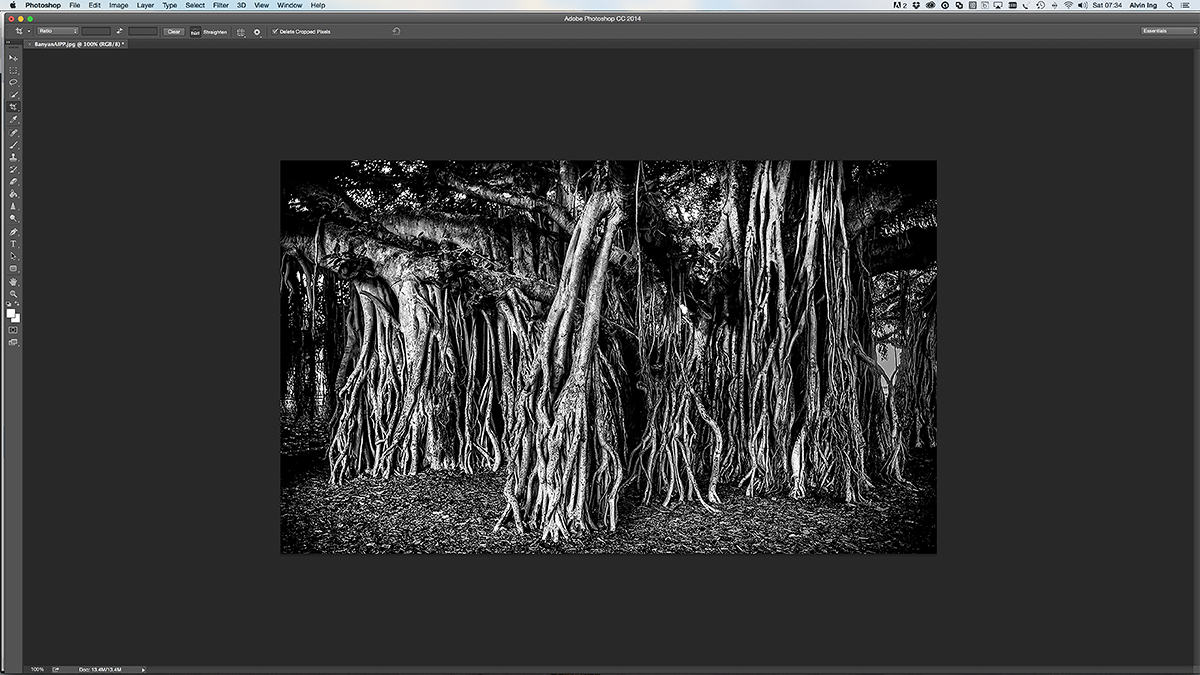

We have tried a number of potential work arounds. The obvious solution would be to view at 200%, but unfortunately this degrades the original image, and it is just as difficult to gauge the true effect of any sharpening protocol. Another potential solution would be to change the retinal iMac screen resolution from 5120 × 2880, to a standard resolution for a 27” display of 2560 x 1440. Unfortunately that means you need to change the preferences in your editing software each time as well (for us Photoshop CC). This though is a real pain if you are editing multiple images.
Our solution is to connect a standard resolution Apple Monitor (27”: 2560 x 1440) to our Retinal iMac via a thunderbolt connection. While this may seem a little excessive, we fortunately had the second monitor anyway, and it means the bulk of the editing can be performed on the retinal iMac screen, with the final resizing and sharpening performed on the standard screen. We also use the standard screen to review our resized high-resolution images prior to printing, as we have expended significant time in matching that monitor’s profile to our print shop. The Retinal iMac can be just too flattering.

So why upgrade to or purchase a 5K retinal iMac then? For us it’s about viewing our images on the best possible platform. In the future when 5K monitors are the norm, we’ll look back on standard resolution displays like we do now with CRTs.